XperiFirm v5.3.8 is a free and open-source tool that allows you to download the latest firmware for Sony Xperia devices. It is a simple and easy-to-use tool that does not require any technical knowledge.
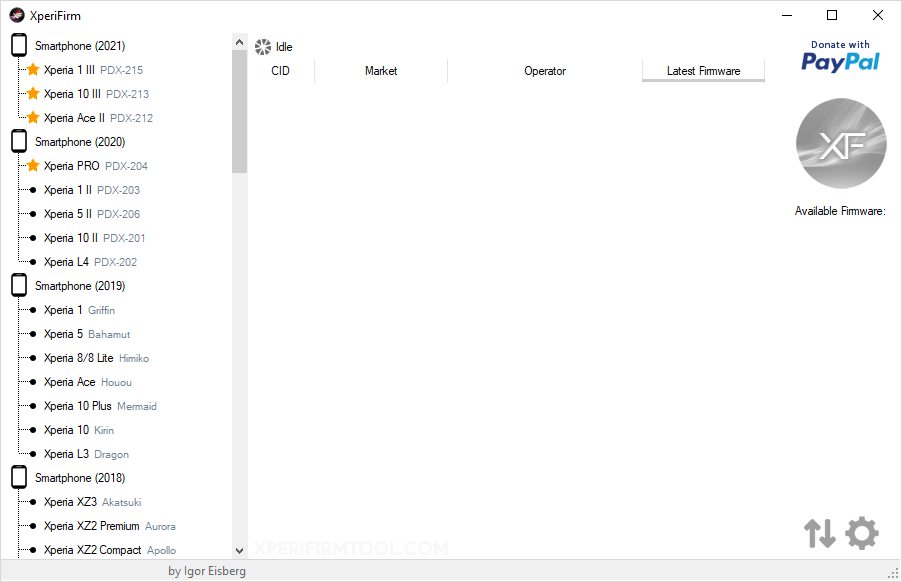
Contents
XperiFirm v5.3.8 for Windows
XperiFirm Tool is a Windows application designed to download the official firmware for Sony Xperia devices. It allows users to find and download the latest official firmware for their specific device model, region, and carrier. This tool is handy for Xperia users who want to flash their devices with the official stock ROM or retrieve a specific firmware version.
Some of the Key features of the XperiFirm v5.3.8 include:
- Firmware Downloading: XperiFirm allows users to download the official Sony Xperia firmware. This ensures that users have access to legitimate and unmodified files directly from Sony.
- Device Specific: Users can select their specific Xperia model, region, and carrier to download the exact firmware version compatible with their device.
- User-Friendly Interface: XperiFirm offers an intuitive interface that makes it easy to find and download the appropriate firmware. Users can browse the available devices, regions, and versions without extensive technical knowledge.
- Regular Updates: XperiFirm frequently updates to include support for the latest Xperia devices and firmware versions, ensuring users can access the most recent releases.
- Compatibility: XperiFirm is typically available for Windows platforms, although some workarounds might enable usage on macOS or Linux.
- Free to Use: XperiFirm is free, providing Xperia users an accessible way to obtain official firmware.
Download XperiFirm v5.3.8
| Name | XperiFirm v5.3.8 |
| Type | Flash Tool |
| Developer | Igor Eisberg |
| File Name | XperiFirm_v5.3.8.zip |
| File Size | 187.13 KB |
| Version | 5.3.8 |
| Supports | Microsoft Windows (32-bit and 64-bit) |
Frequently Asked Questions
What is XperiFirm v5.3.8?
The XperiFirm v5.3.8 is a small application designed for Windows OS that enables users to download official firmware for Sony Xperia smartphones and tablets. Its primary function is to provide users with a streamlined way to download official firmware for their devices directly from Sony’s servers.
How do I install XperiFirm v5.3.8?
XperiFirm is a portable tool, so installing it is unnecessary. Download the latest version on your computer to use the tool and unzip it. Then open XperiFirm.exe to launch the tool.
How to use XperiFirm v5.3.8?
First, download and unzip the XperiFirm Tool on your computer. Then, open XperiFirm.exe to launch the tool. Once the tool is launched, select your device model from the left side, then select the desired firmware version from the right side to start the download process. Alternatively, you can follow the instructions on How to use XperiFirm to download Firmware.
Is XperiFirm v5.3.8 Free?
XperiFirm is a free tool designed to allow users to download official Sony Xperia firmware. It is typically available without charge on our website.
Is XperiFirm v5.3.8 Safe?
Yes, XperiFirm v5.3.8 is safe to use. It is a free and open-source tool that millions of people have downloaded and used. It has been scanned by multiple antivirus and anti-malware programs and is clean.
Where can I find Xperia firmware?
If you are looking for the Xperia Firmware (Stock ROM) for your Xperia Device, then head over to the Xperia Firmware website.